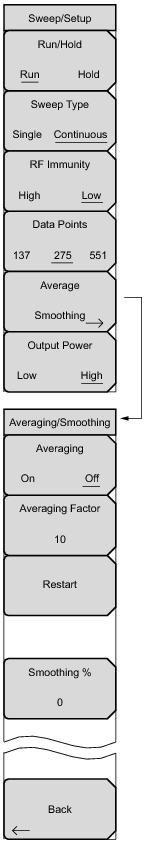Key Sequence: Sweep/Setup
|
Toggles between Run and Hold. When in Hold mode, pressing this key starts the sweeping and provides a trigger. When in the Run mode, pressing this key pauses the sweep.
This toggles the sweep between single sweep and continuous sweep. In single sweep mode, each sweep must be activated by the Run/Hold key.
The instrument defaults to RF Immunity High and is the suggested setting.
Opens the data points dialog box. Use the touch screen to set the number of data points: 137, 275, 551, 1102, or 2204.
Enter the number of running averages using the arrow keys, rotary knob, or the keypad.
Press the Restart key to start the averaging sequence from the beginning.
Smoothing calculates a rolling average of the trace data. Valid entries range from 0% (no smoothing) to 10% (max. smoothing).
|