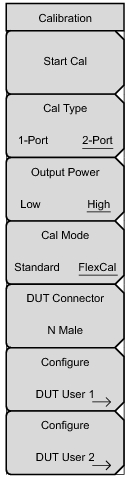Key Sequence: Calibrate .
|
Opens the DUT Connector Selector dialog box for selecting the connector type. Open, Short, C0, C1, C2, and C3 information is provided for each connector type.
Opens the User 1 submenu where a custom connector type can be specified. Open, Short, C0, C1, C2, and C3 information can be created for the connector.
Opens the User 2 submenu where a custom connector type can be specified. Open, Short, C0, C1, C2, and C3 information can be created for the connector.
|