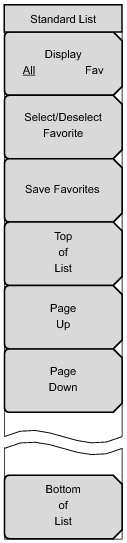|
Display
All Fav Press this submenu key to toggle the Signal Standards list to display all of the signal standards or to display only your favorite signal standards, which you can select with the other keys in this menu.
Select/Deselect Favorites
Press this submenu key to mark (select) or unmark (deselect) a signal standard from the list that is displayed in the Signal Standards list (either the All View or the Favorites View). After marking, pressing the Display submenu key to toggle the list display causes any deselected standards to be hidden from the Favorites View list. they continue to show a mark (an asterisk *) in the All View list.
Press this submenu key to Save the current Favorites selection. The next time that the Signal Standards list is displayed, the marked favorites are remembered.
Top of List
Press this submenu key to move the selection highlight to the top entry in the displayed Signal Standards list (All or Favorites).
Page Up
Press this submenu key to scroll up by one page of signal standards in the displayed Signal Standards list.
Page Down
Press this submenu key to scroll down by one page of signal standards in the displayed Signal Standards list.
Bottom of List
Press this submenu key to move the selection highlight to the bottom entry in the displayed Signal Standards list (All or Favorites).
|