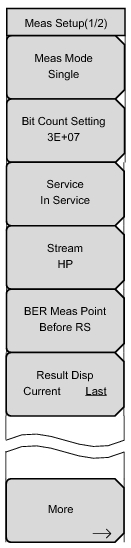BER Setup (1/2) Menu (Option 57 Only)
|
Meas Mode
Press this submenu key to open the Select Meas Mode list box. Scroll through the list to select the desired Measurement Mode: Single, Continuous, Average, Moving Average, and Max Hold. Refer to “Meas Mode Settings”.
Bit Count Setting
Press this submenu key to open the Bit Count Setting Editor and the “BER Bit Count Setting Menu (Option 57 Only)”. Use the Mantissa or Exponent submenu key to select between these parameters for editing. Enter the desired mantissa and exponent. The mantissa value ranges from 1 to 9, and the exponent value ranges from 6 to 12. Resolution for each is 1.
Press this submenu key to open the Select Service list box. Scroll to select In Service or Out of Service. Refer to “Service”.
Press this submenu key to open the Select Stream list box. Scroll to select between high priority (HP) or low priority (LP) signal stream.
BER Meas Point
This submenu key is displayed only when the Service submenu key is set to Out of Service. Press this submenu key to open the Select BER Meas Point dialog box. Select the desired view of the measurement taken. Refer to “BER Measurement Point”. This submenu key is displayed only when Out of Service is selected. Refer to “Service”.
Result Disp
Current Last Press this submenu key to toggle the displayed result, choosing either to view the Current measurement or to view the Last measurement taken. The Current measurement display is periodically updated.
|
In Service: Select this mode when the input signal is a broadcast wave. The BER measurement point is fixed to Before RS and Before Viterbi. This mode also performs a Packet Error Rate (PER) measurement.
Out of Service: Select this mode when the input signal is PRBS23. The measurement point can be selected from Before RS, After RS, and Before Viterbi. PER (Packet Error Rate) is measured only when After RS is selected.
Before Viterbi: Sets the measurement point before the Viterbi decoder. No error count is displayed when Before Viterbi is selected as the BER measurement point.