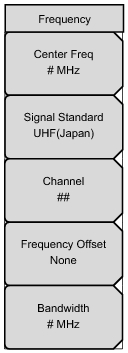Key Sequence: Frequency
|
Center Freq
Press this submenu key to open the Frequency Editor dialog box to allow entering a center frequency. Range is from 30 MHz to 990 MHz in 1 Hz steps.
Signal Standard
Press this submenu key to open the Signal Standards list box to allow channel map selections for Digital Terrestrial TV UHF(Japan), Digital Terrestrial TV UHF(Europe), or Digital Terrestrial TV UHF(Australia). Bandwidths are automatically set for each region:
Japan: 6 MHz
Europe: 8 MHz
Australia: 7 MHz
Press this submenu key to open the Channel Editor dialog box in order to select a channel within a specified UHF region (that is subsequently displayed on the Signal Standard submenu key). Use the Up/Down arrow keys, the keypad, or the rotary knob to set a channel number for the selected signal standard. The center of the channel is automatically tuned to the center frequency of the selected channel. The channel range for each country is:
Japan: channels 13 to 62
Europe: channels 21 to 69
Australia: channels 28 to 69.
Frequency Offset
Press this submenu key to open the Select Frequency Offset list box. Select None or one of the six offset frequencies:
– 499.999 kHz, – 333.333 kHz, – 166.666 kHz, None, 166.666 kHz, 333.333 kHz, 499.999 kHz. Press this submenu key to open the Select Band Width list box and manually select a bandwidth: 5 MHz, 6 MHz, 7 MHz, or 8 MHz.
|