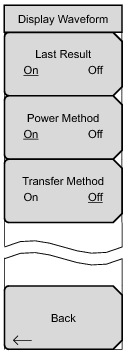These submenu keys allow you to choose the desired waveforms to view in the Impulse Response graphs.
|
Last Result
On Off Press this submenu key to turn On or Off a display of the last measured waveform (displayed in yellow).
Power Method
On Off Press this submenu key to turn On or Off a display of the delay path profile waveform (displayed in light blue) that is created by the power spectrum method.
Transfer Method
On Off Press this submenu key to turn On or Off a display of the delay path profile waveform (displayed in magenta) that is created by the transfer function method.
|