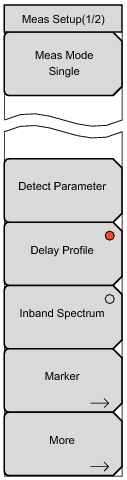Meas Setup (1/2) Menu
|
Meas Mode
Press this submenu key to open the Select Meas Mode list box and select Single or Continuous measurement mode. The current selection is displayed on the submenu key. Refer to section “Measurement Mode Selection” on this page.
Detect Parameter
Press this submenu key to automatically detect Mode, GI, and TMCC Information from the input signal. Measurement begins when parameters are detected. For additional information, refer to the descriptions for the Mode, GI, and TMCC Information submenu keys in the “Meas Setup (2/2) (Delay Profile) Menu” and “Meas Setup (2/2) (Inband Spectrum) Menu”, and also refer to “Common Modulation Keys in Meas Setup (2/2) menu” in “ISDB‑T Signal Analyzer (Option 30)”.
Delay Profile
Press this submenu key to activate the Delay Profile measurement mode and the associated Meas Setup (2/2) menu submenu keys. A red dot in the upper right portion of the submenu key denotes that this measurement mode is selected.
Inband Spectrum
Press this submenu key to activate the Inband Spectrum measurement mode and the associated Meas Setup (2/2) menu submenu keys. A red dot in the upper right portion of the submenu key denotes that this measurement mode is selected.
Press this submenu key to display the Meas Setup (2/2) Menu for either Delay Profile or Inband Spectrum, depending upon which measurement mode you have activated.
|
Single measurement mode sets up the test for one measurement. A measurement is taken, and the results are displayed on the screen. This mode is useful for capturing screen images.
Continuous measurement mode sets up the test to take measurements continuously and to display the results. This mode is helpful for real‑time signal analysis.