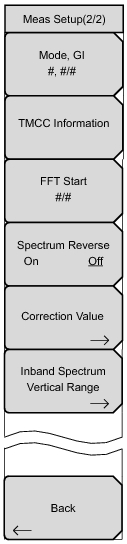Meas Setup (2/2) (Inband Spectrum) Menu
|
Mode GI
Press this submenu key to open the Select Mode, GI list box. Scroll through the list to select the Mode (number of subcarriers) and the Guard Interval. Table: “Mode and Guard Interval” shows the relationship between Mode and guard Interval. For more information about Mode or Guard Interval, refer to “ISDB‑T Signal Analyzer Technology”.
TMCC Information
Press this submenu key to open the TMCC Information menu and the TMCC Information Editor dialog box.
FFT Start
Press this submenu key to open the Select FFT Start list box. Scroll to select an FFT Start position to synchronize with the data that is used for measurement. A setting of 0/8 uses none of the guard interval and includes only the effective symbol (the data portion of the OFDM frame). A setting of 1/8 adjusts the FFT Start position to use 1/8 of the guard interval, and a setting of 8/8 adjusts the FFT Start position to use all of the guard interval. Refer to Table: “Guard Interval Lengths in Microseconds”.
For a picture of the relationship between the FFT Start position and the guard intervals, refer to Figure: “FFT Start and Guard Interval”. Signals that arrive with or without interference can be synchronized and measured by adjusting the FFT Start position. When measuring a delayed wave (a signal that is mixed with one or more earlier, but weaker, signals), changing the FFT Start position can filter interference.
Spectrum Reverse
On Off Press this submenu key to toggle Spectrum Reverse On or Off. The current state is underlined. Use this function to measure a signal with its subcarrier position inverted on the frequency axis, such as a transmitter or medium frequency signal (IF signal) of a relay station.
Correction Value
Inband Spectrum Vertical Range
|