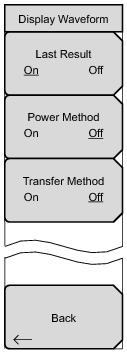|
Last Result
On Off Press this submenu key to toggle On and Off a display of the last measurement waveform (yellow).
Power Method
On Off Press this submenu key to toggle On and Off a display of the delay path profile waveform (light blue) that is created by the power spectrum method.
Transfer Method
On Off Press this submenu key to toggle On and Off a display of the delay path profile waveform (magenta) that is created by the transfer function method.
|