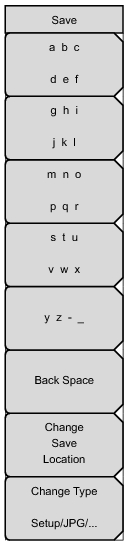|
Text Entry Keys: The top 5 keys are for text entry. The submenu keys for Text Entry displays the characters (alphabet, hyphen, and underscore). Press the a b c / d e f submenu key (for example) to open another submenu with a separate key for each of these letters. Characters can be entered by using the rotary knob or by using the submenu keys.
The rotary knob scrolls through the characters in a pop‑up window and pressing the rotary knob enters a character. The menu returns to the complete character set after each individual letter is entered.
Use the arrow keys to navigate within a name or character string. Use the Shift key for capital letters. Press the Enter key or the rotary knob to finalize a text entry.
Back Space: Use this key to delete a file name highlighted in blue or delete individual characters.
Press this submenu key to select what type of file is saved. The options are the Measurement, Setup, or Jpeg. The file type can be changed with the Up/Down keys or the rotary knob.
Setup (.stp): Setup files contain basic instrument information, measurement mode setup details, measurement marker data, and limit data.
Measurement (.spa): Contains the measurement data and opens with Master Software Tools.
Jpeg (.jpg): Jpeg files contain a screen capture of the display.
Limit Lines (.lim): The Limit line file contains limit line data details.
|