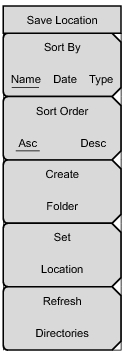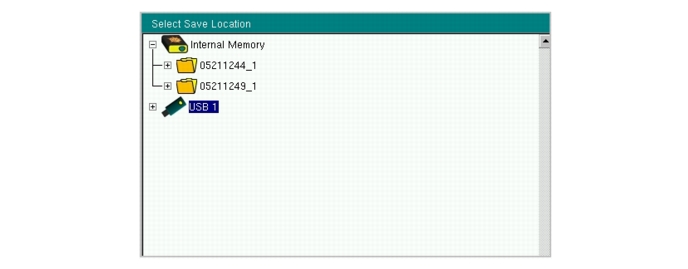Save Location Menu
|
This menu and dialog box is used to create folders and select where the BTS Master will save the current file. Select folders or drives with the Up/Down keys or the rotary knob.
Note: Only folders (not files) are visible in the Save Location dialog box. To view files, use the “Recall Menu”.
This key will create a new folder in the highlighted location or folder. The create directory dialog box will display for naming the folder.
|