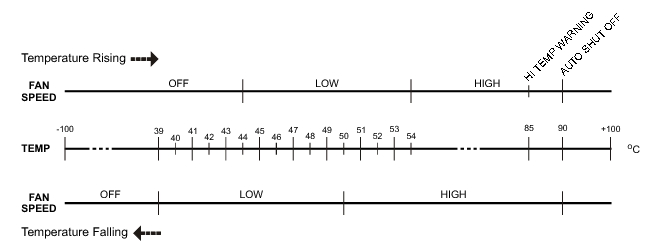Input signal is too large for the Analog to Digital converter to process. Increase the internal or external attenuation or, if using Auto attenuation, increasing the Reference Level should resolve the error. See also the Mixer Overdrive error above for information on Out of band RF power.
Calibration reference source is not providing quality signal. Insure that the battery level is adequate for operation or that temperature is within acceptable limits. Reset to factory defaults with either Factory Defaults, ESC+ON, or MASTER RESET, System+ON. Caution: Use of MASTER RESET, System+ON, will erase all user saved setups and measurement traces and return the unit to a fully Factory Default condition. If the error persists, contact your Anritsu Service Center.
Usually caused by a failure to communicate with one section or another. Sometimes resolved by restarting the unit or by Factory Defaults, ESC+ON, resetting of the unit. Under extreme cases the use of MASTER RESET, System+ON, may resolve the issue. Caution: Use of MASTER RESET, System+ON, will erase all user saved setups and measurement traces and return the unit to a fully Factory Default condition. If the error persists, contact your Anritsu Service Center.
Attempted to save a measurement trace before the sweep had completed at least once. Wait for at least one complete sweep and try to save again.
Attempt was made to make an automated measurement that requires more than ZERO SPAN to accomplish. An example would be Occupied Bandwidth measurement.
Choose a start and stop frequency that is within the defined frequency range for the selected antenna compensation table. See also Master Software Tools for creation and Upload of Antenna correction files.
The only valid attenuation settings while the Preamp is operational are 0 dB and 10 dB. All other settings attempted by the user will result in this message. Select 0 dB or 10 dB or select AUTO Attenuation to let the system determine the correct setting based on the reference level selected.
Valid Attenuations with Preamp on are 0 dB and 10 dB
An attempt to use the Beat Frequency Oscillator while not in Upper or Lower Sideband Demodulation mode.
Attempt to turn on or VIEW a trace that has never had data recalled into this trace location. Refer to Recall Trace section for instructions on how to recall stored measurement traces into either Trace A, B or C.
Switching from an external frequency reference to the internal reference has failed. Some additional warm up time may be needed if the unit has been on external reference for a long time or the unit is not warmed up enough.
Switching from an internal frequency reference to the external reference has failed. Verify that the correct external reference frequency value has been selected from the list of valid external reference frequencies. Verify that the level of the external reference frequency is at least 1vp‑p.
Hardware communications between modules has failed. Insure that the battery level is adequate for operation or that temperature is within acceptable limits. Reset to factory defaults with either Factory Defaults, ESC+ON, or MASTER RESET, System+ON. Caution: Use of MASTER RESET, System+ON, will erase all user saved setups and measurement traces and return the unit to a fully Factory Default condition. If the error persists, contact your Anritsu Service Center.
Hardware communications between modules has failed. Insure that the battery level is adequate for operation or that temperature is within acceptable limits. Reset to factory defaults with either Factory Defaults, ESC+ON, or MASTER RESET, System+ON. Caution: Use of MASTER RESET, System+ON, will erase all user saved setups and measurement traces and return the unit to a fully Factory Default condition. If the error persists, contact your Anritsu Service Center.
Attempted to perform an operation on a recalled trace. Many operations are valid only on a live or active trace.
Linear display mode of operation does not support a scaling change in the same manner as the Log display mode.
Delta markers cannot be enabled unless the primary marker is NOT a counter Marker. Turn off the Counter Marker mode of marker operation to use Delta Marker.
Attempted to use a marker mode or feature for a marker that is not enabled. Turn on the appropriate marker to use this function or switch to a marker that is already enabled.
Attempted to use a marker mode or feature for a marker that is not enabled. Turn on the appropriate marker to use this function or switch to a marker that is already enabled.
Detection modes or other elements such as RBW/VBW, averaging, and so forth, cannot be altered on a recalled trace. The trace is displayed with the same parameters in which it was saved.
Cannot set Delta Detection modes or other elements such as RBW/VBW, averaging, and so forth, cannot be altered on a recalled trace. The trace is displayed with the same parameters in which it was saved.
Ensure that the battery level is adequate for operation or that temperature is within acceptable limits. Reset to factory defaults with either Factory Defaults, ESC+ON, or MASTER RESET, System+ON. Caution: Use of MASTER RESET, System+ON, will erase all user saved setups and measurement traces and return the unit to a fully Factory Default condition. If the error persists, contact your Anritsu Service Center.
One or more of the Phase Lock Loops failed to achieve lock status during startup. Insure that the battery level is adequate for operation or that temperature is within acceptable limits. Reset to factory defaults with either Factory Defaults, ESC+ON, or MASTER RESET, System+ON. Caution: Use of MASTER RESET, System+ON, will erase all user saved setups and measurement traces and return the unit to a fully Factory Default condition. If the error persists, contact your Anritsu Service Center.
Factory Calibration is OFF. Insure that the battery level is adequate for operation or that the temperature is within acceptable limits. Reset to factory defaults with either Factory Defaults, ESC+ON, or MASTER RESET, System+ON. Caution: Use of MASTER RESET, System+ON, will erase all user saved setups and measurement traces and return the unit to a fully Factory Default condition. If the error persists, contact your Anritsu Service Center.
Factory Calibration is OFF. Insure that the battery level is adequate for operation or that the temperature is within acceptable limits. Reset to factory defaults with either Factory Defaults, ESC+ON, or MASTER RESET, System+ON. Caution: Use of MASTER RESET, System+ON, will erase all user saved setups and measurement traces and return the unit to a fully Factory Default condition. If the error persists, contact your Anritsu Service Center.
The system has determined that the fan should be running due to the internal temperature of the unit, but cannot detect that the fan is actually running.
It is important to keep the fan inlet and exhaust ports clear of obstructions. The cooling fan will vary the speed in relation to the internal temperature of the instrument. The fan will turn on at low speed when the internal temperature of the instrument reaches 44ºC, and will increase the fan speed to maximum at 54ºC. As the internal temperature of the instrument decreases, the fan will reduce speed until the temperature reaches 39ºC, at which point the fan will turn off.
The internal temperature has reached an excessive level, 85ºC. Verify that the ventilation openings are unobstructed and that the fan is running. Internal temperatures may be manually verified by using the SELF TEST function. Turn off the unit and allow the temperature to cool down. If the fault is not resolved and the internal temperature reaches 90ºC, a countdown of 10 seconds will begin to give the user a chance to save the current setup before it will turn itself off before internal temperatures can cause any damage. If the error persists after removing any obstructions and allowing the unit to cool, reset to the factory defaults with either Factory Defaults, ESC+ON. Caution: Use of MASTER RESET, System+ON, will erase all user saved setups and measurement traces and return the unit to a fully Factory Default condition. If the error persists, contact your Anritsu Service Center.
Attempt to copy user saved data to the external USB Flash drive has failed. Do not attempt to remove or power down the unit before the copy has completed. Be sure that the USB memory device is not already full and that it is fully inserted into the USB connector .
Attempted to save a measurement trace before the sweep had completed at least once. Wait for at least one complete sweep and try to save again.