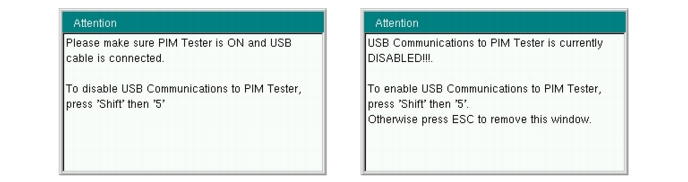|
•
|
“Freq (Frequency) Menu” through “Other Menus” detail the menus and submenus available in PIM Analyzer (Option 419).
|
|
When an Anritsu handheld instrument is in PIM Analyzer mode, the instrument looks for the USB connection to the PIM Master. To work in PIM Analyzer mode without connecting to the MW8219A, press Shift + 5 on the handheld. Repeat to reestablish connection. Refer to Figure: “USB Connection Messages”. Press ESC to clear the message box.
|