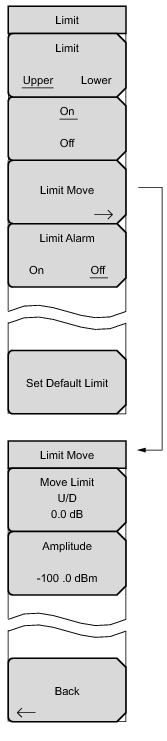Two types of limit lines can be specified, lower limit lines and upper limit lines. Limit lines can be used for visual reference only or for pass/fail criteria. By using save-on-event, a signal that exceeds a limit line can be automatically saved. See the Anritsu handheld instrument User Guide for details.