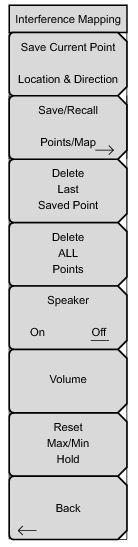|
Pressing this button saves the location and direction of the current point and direction setup on the screen. The direction is indicated by the dark red line. This can be rotated around the current location with the rotary knob.
This deletes the last saved point and direction from the screen.
Clears the screen of all the points and directions currently displayed.
The lower and upper limit in the graph are adjusted and updated continuously to display the highest and lowest values. Press this button to reset the Max and Min values.
|