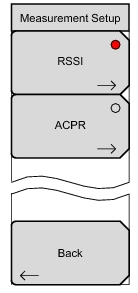|
Press this button select Received Signal Strength Indicator (RSSI). This is a basic measurement of the power present in the received signal in zero span and default RBW. Press the RSSI submenu key again to set the dBm levels for RSSI legend and the .kml push pins.
Press this button to select Adjacent Channel Power Ratio (ACPR). ACPR is the ratio of the power of the adjacent (lower and upper) channel to the main power channel. Press the ACPR key again to set the main channel bandwidth, adjacent channel bandwidth, channel spacing, adjacent channel offset and the power level qualifiers.
|