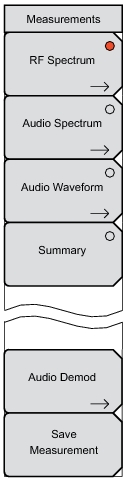Press to turn On the RF Spectrum measurement. The circle on the submenu key face is red when the measurement is active. When the circle is red, press this submenu key again to open the RF Spectrum menu.
Press to turn On the Audio Spectrum measurement. The circle on the submenu key face is red when the measurement is active. When the circle is red, press this submenu key again to open the Audio Spectrum menu.
Press to turn On the Audio Waveform measurement. The circle on the submenu key face is red when the measurement is active. When the circle is red, press this submenu key again to open the Audio Waveform menu.
Press to view a summary of the RF Spectrum, Audio Spectrum, and Audio Waveform measurements. The circle on the submenu key face is red when the measurement is active. The results are displayed in table format.