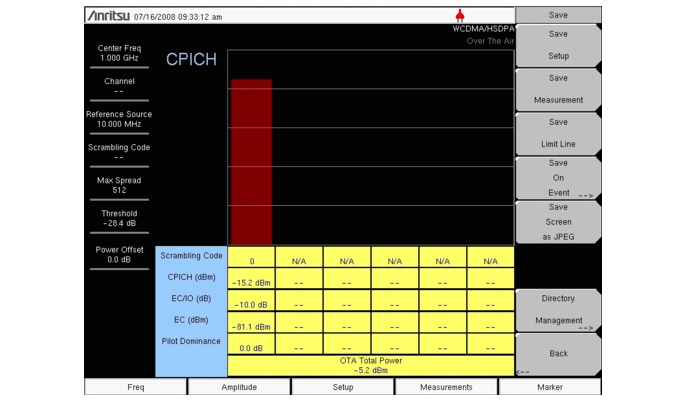In Over The Air (OTA) mode the instrument is not connected to the node B equipment. The OTA screen displays the six strongest scrambling codes as bar graphs. Displayed underneath the bar graphs are the related scrambling code number, CPICH, Ec/Io, Ec, and pilot dominance in the table format.
In Over The Air measurement the Scrambling Code can be set to Auto to automatically measure and display the six strongest scrambling codes, or Manual, to look for the set scrambling codes.
The OTA measurement screen can be locked by pressing the Code Lock On/Off submenu key. The Display Unit submenu key can be used to display the OTA bar graph by selecting CPICH or Ec/Io. The default display is CPICH. The Sort By submenu key can display the scrambling codes sorted by Power or Code.
|
3.
|
Press the Measurements main menu key.
|
|
4.
|
Press the Over the Air submenu key to activate the Over The Air measurement.
|
|
5.
|
Press the Over the Air submenu key again to display the OTA submenu key menu.
|
|
6.
|
Press the Scrambling Code submenu key and select Auto to automatically detect the six scrambling codes (Figure: “OTA Measurement Summary”).
|