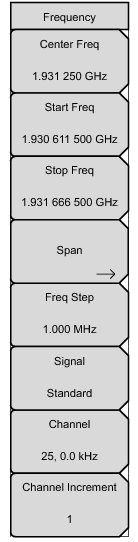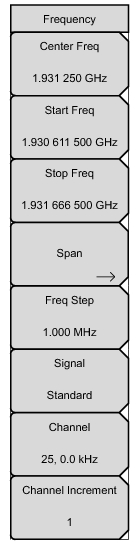Press the Freq main menu key followed by the Freq Step submenu key to enter the desired frequency step size. The frequency step specifies the amount by which a frequency will change when the
Up/Down arrow keys are pressed. The center frequency, start frequency, and stop frequency values can be changed using Freq Step. The active parameter will be changed by the frequency step when the
Up/Down arrow keys are pressed. The frequency step size can be any value from 1 Hz to upper limit of the instrument with a resolution of 1 Hz. The frequency step value can be used to change start frequency, stop frequency, center frequency, and the frequency step size.
Use the Up/Down arrow keys or the rotary knob to highlight a signal standard and press
Enter to select.
When a signal standard is selected, the center frequency and span for the first channel of the last segment of the particular standard is automatically tuned. Other settings, such as channel spacing and integration bandwidth, are also automatically entered.
Use the Up/Down arrow keys, the keypad, or the rotary knob to select a channel number for the selected signal standard. The center of the channel is tuned to the center of the spectrum analyzer display. The frequency value is the amount by which the center frequency differs from the center of the channel.