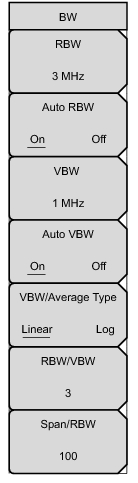The current resolution bandwidth value is displayed in this submenu key. The RBW can be changed using the keypad, the arrow keys, or the rotary knob. The range is 10 Hz to 10 MHz in a 1-3 sequence, from 10 Hz to 30 Hz to 100 Hz, and so on.
When Auto RBW is On, the instrument selects the resolution bandwidth based on the current span width. The ratio of span width to RBW can be specified using the
Span/RBW submenu key.
The current video bandwidth value is displayed in this submenu key. The VBW can be changed using the keypad, the arrow keys, or the rotary knob. The range is 1 Hz to 10 MHz in a 1-3 sequence.
When Auto VBW is On, the instrument selects the video bandwidth based on the resolution bandwidth. The ratio of video bandwidth to resolution bandwidth can be set using the
RBW/VBW submenu key.
This submenu key displays the ratio between resolution bandwidth and video bandwidth. To change the ratio, press this submenu key and use the keypad, the arrow keys, or the rotary knob to select a new ratio. The default ratio is 3. When the quasi-peak detector is selected the RBW/VBW ratio is changed to 1.