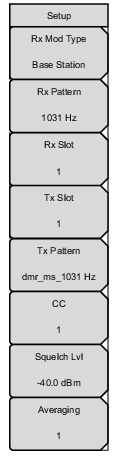 | Rx Mod Type: Sets the type of modulation. The options are Mobile Station or Base Station. Rx Pattern: Selects the receiver Bit Error Rate pattern. Select a pattern from the list box with the arrow keys or rotary knob and press Enter. There are four available patterns: Automatic Frequency Control (1031 Hz) Standard Transmitter Test (O.153 or V.52) Voice Silence (mobile station only) Rx Slot: Selects the receiver time slot: 1 or 2 (Base Station Mod Type only). Tx Slot: Selects the signal generator time slot: Both, 1, or, 2. (Note that selecting a time slot other than “Both” will automatically change the Tx pattern to “ms_1031” in anticipation of a receiver sensitivity test. Tx Pattern: Selects the transmitter pattern to send when the Turn Sig‑Gen ON main menu key is selected. Select a pattern from the list box with the arrow keys or rotary knob and press Enter. CC: Sets the Color Code (CC) that is sent on the standard DMR 1031 Hz Tx Patterns. This setting is used when testing receivers and the button only appears when dmr_bs_1031 or dmr_ms_1031 patterns are selected. Squelch Lvl: Sets the squelch power level. When the Received Power is lower than the set squelch level, all summary graph measurements except for Received Pwr will be blanked out (--). Averaging: Sets the refresh rate of the numerical values in the DMR Summary window. Setting a higher number (25 maximum) reduces measurement jitter. |