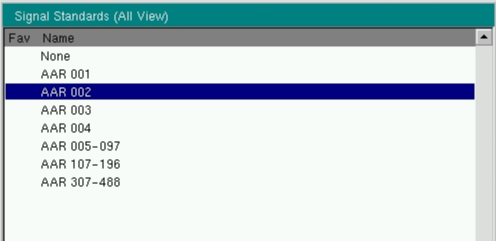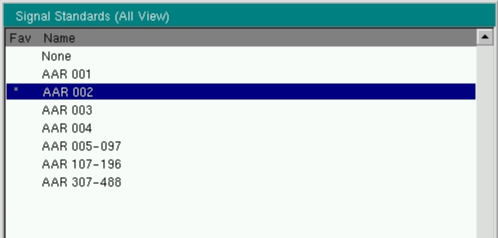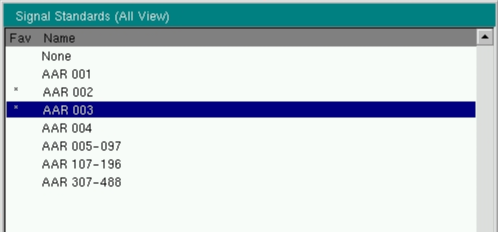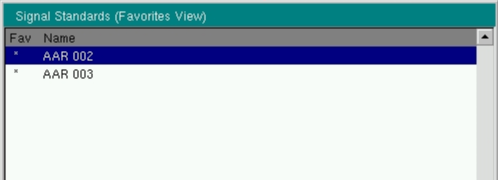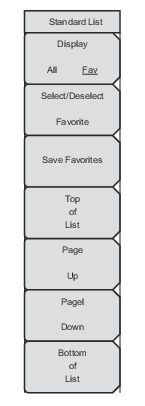 | Display: Displays All or the favorites. Select/Deselect: Selects or deselects the favorites. Save Favorites: Saves the favorites. Top of List: Positions cursor at the top of the list. Page up/Page down: Positions the list at the previous or next page. Bottom of List: Positions the cursor at the bottom of the list. |