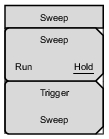 | Sweep Run/Hold This submenu key toggles between continuous (run) sweep and hold sweep. In Run sweep mode, sweeps are continuous and one starts immediately after the previous sweep is completed. In Hold sweep mode, the results of the last sweep are displayed on the screen while the instrument waits for a trigger event to start a new sweep. HOLD is displayed on the right side of the screen in this mode. Trigger Sweep Pressing this submenu key causes the instrument to make a single sweep when the instrument is in Hold sweep mode. This key has no function when the instrument is in Run sweep mode. |