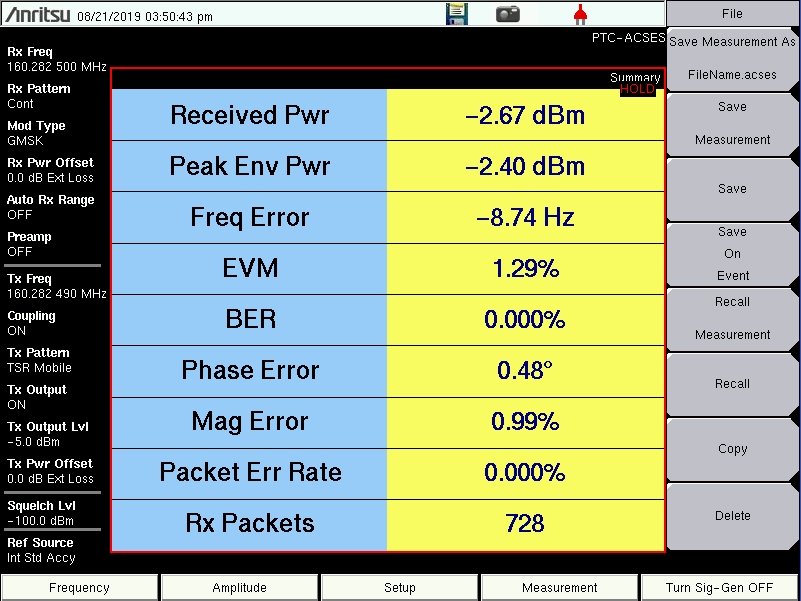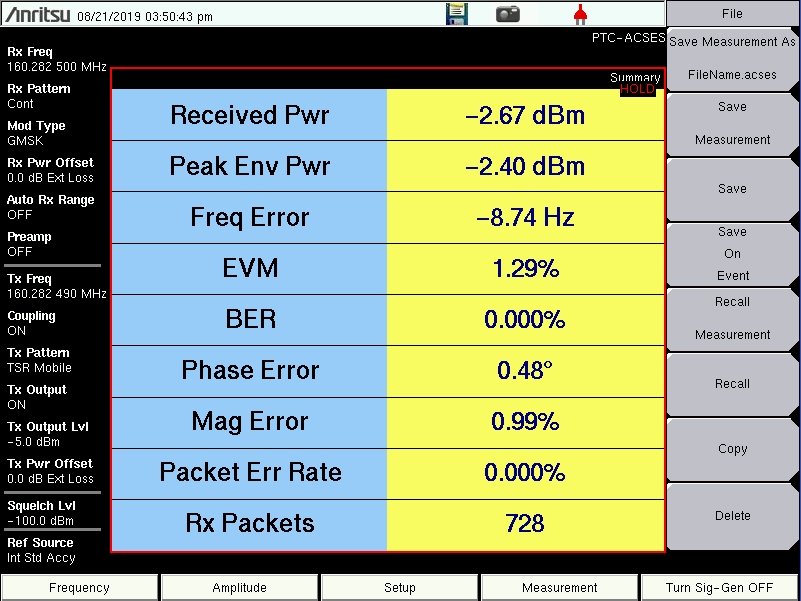:MEASure Subsystem
:MEASure:SUMMary?
Description
Returns the Summary table as a comma-separated value string. For example, the result from this query.
:MEASure:SUMMary?
-2.66,-2.41,-8.53,1.37,0.00,0.54,0.99,0.00,729
is parsed by the instrument into the summary table:
Cmd Parameters:
NA
Query Parameters:
NA
Range
NA
Default Value
NA
Default Unit
NA
Example
To query use this command:
:MEASure:SUMMary?
Front Panel Access
Measurement>PTC ACSES Analyzer. Then select an Active Graph, and select the Summary from the list in the Graph Type Selector.