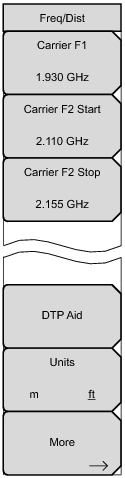Key Sequence: Freq/Dist.
|
Carrier F1
Carrier F2 Start
Press this submenu key to set the start frequency of the swept carrier source.
Carrier F2 Stop
Press this submenu key to set the stop frequency of the swept carrier source.
DTP Aid
Press this submenu key to open the DTP Parameters window and the DTP Aid submenu to set up the test parameters for DTP testing.
Press this submenu key to toggle the units setting between meters and feet. The selection is underlined.
Press this submenu key to open the DTP Setup menu.
|
Carrier F1 and Carrier F2 settings can also be initiated by highlighting their values in the DTP Parameters window. Refer to Figure: DTP Parameters Window.