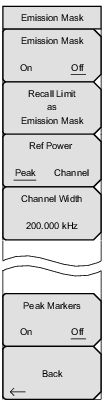 | This submenu controls the setup and display of the emission mask. The emission mask is a segmented upper limit line that will display frequency range, peak power and frequency, relative power, and pass/fail status for each segment of the mask. The emission mask must have at least two segments. Refer to Emission Mask (In-Band) for more information. Emission Mask On/Off Turns On/Off the Emission Mask graph and table display. Before turning Emission Mask on, you must have created or recalled a mask. With Emission Mask On, the Mask/Limit Line is adjusted up or down based on the selected Ref Power for every sweep. If the Ref Power is set to 'Peak', the center segment of the Mask/Limit is moved to match the peak amplitude of the current trace. If 'Channel' is selected, the center segment of the Mask/Limit is moved to match the calculated channel power contained in the current trace. Recall Limit as Emission Mask Opens the recall menu for selecting a limit line for use as the Emission Mask. Ref Power Peak/Channel Press this submenu key to toggle between the Peak and Channel settings. When Peak is selected, the mask is moved up or down so that the mask value at the center frequency is the same as the peak value of the trace. When Channel is selected, the reference power value is the same as would be calculated by the Channel Power measurement, over the defined channel width; in this case, the mask value at the center frequency is moved to the channel power measurement result. Channel Width Channel Width is preset within the Signal Standard. Press this submenu key, then use the directional arrow keys, rotary knob, or numeric keypad to adjust the channel width as desired. Peak Markers On/Off Turning on this feature displays a peak marker within an Emission Mask segment. For example, if the Emission Mask had seven segments then there would be seven peak markers. Back |