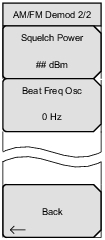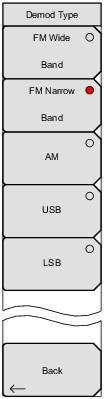 | Press one of these submenu keys to select an AM/FM demodulation type. The red circle indicates the active selection. This menu provides five choices for the type of signal to be demodulated. FM Wide Band Frequency Modulation FM Narrow Band Frequency Modulation AM Amplitude Modulation USB Upper Sideband. This can also be used when demodulating CW (Morse code) signals. LSB Back |