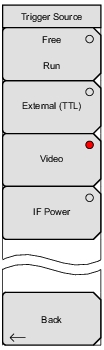 | Free Run: In this mode, a new sweep is started immediately upon completion of an old sweep. No trigger event is required to initiate a sweep. External (TTL): A TTL signal applied to the External Trigger BNC input connector causes a single sweep. After the sweep is complete, the resultant trace is displayed until the next trigger signal is received. Video: This mode uses Video power as the trigger source. The trigger level is set using the Level key in the Triggering Menu. The trigger is based on the measured signal level. If no signal reaches or exceeds the trigger level, no trace will be displayed on the screen. IF Power (MS2720T Only): This mode uses IF power level as the trigger source. The power level is set using the Level key in the Triggering Menu. The trigger is based on the measured signal level. If no signal reaches or exceeds the trigger level, no trace will be displayed on the screen. Back Returns to the Triggering Menu. |