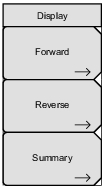 | Forward Press this submenu key to open the Forward menu, which lists the forward direction measurement parameters. Select the desired measurement parameter, then press the Back submenu key to return to the Display menu. Reverse Press this submenu key to open the Reverse menu, which lists the reverse direction measurement parameters. Select the desired measurement parameter, then press the Back submenu key to return to the Display menu. Summary Press this submenu key to display the Summary table, which includes both forward and reverse measurements. Each parameter value is displayed. Press the Back submenu key to return to the Display menu. |