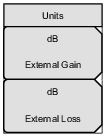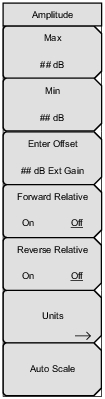 | Max Press this submenu key to set the maximum value on the display. Min Press this submenu key to set the minimum value on the display. Enter Offset Press this submenu key and then use the numeric keypad to enter a value. A Units menu is displayed to allow you to select the value as Gain or Loss. Pressing Enter sets the value to Gain by default. Forward Relative On Off Press this submenu key to toggle relative forward power On or Off. This measurement displays the relative level of the desired base power level input to the instrument. Reverse Relative On Off Press this submenu key to toggle relative reverse power On or Off. This measurement displays the relative level of the desired base power level input to the instrument. Units Press this submenu key to display the Units menu, which allows a choice of dBm or Watt. Auto Scale Press this submenu key to adjust the top and bottom values so that the power meter needle is displayed near the middle of the analog scale. |