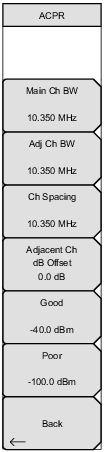Main Ch BW Sets the bandwidth of the main channel for ACPR measurement. Use the keypad, the directional arrow keys, or the rotary knob to enter a specific frequency. When using the keypad, press the GHz, MHz, kHz, or Hz submenu key to accept the frequency input. Changing this value automatically changes the adjacent channel bandwidth and channel spacing. Adj Ch BW Sets the bandwidth of the adjacent channels for ACPR measurement. Use the keypad, the directional arrow keys, or the rotary knob to enter a specific frequency. When using the keypad, press the GHz, MHz, kHz, or Hz submenu key to accept the frequency input. Ch Spacing Sets the channel spacing between the main and adjacent channels. Use the keypad, the directional arrow keys, or the rotary knob to enter a specific frequency. When using the keypad, press the GHz, MHz, kHz, or Hz submenu key to accept the frequency input. This value must be greater than or equal to half of the main channel bandwidth, plus half of the adjacent channel bandwidth. The up or down arrows change the frequency by the frequency step size entered in the Freq (Frequency) Menu. The left or right arrow keys change the value by 10% of the span. Adjacent Ch dB Offset Sets the power ratio offset of the adjacent channels for ACPR measurement. The entered offset value determines the color of the lower and upper adjacent channels in the lower part of the display. If the ACPR value is larger (more positive) than the threshold, the box is green, otherwise, it is red. Good and Poor These submenu keys are used to set the color values for the recorded power during data collection. The colors of the boxes in the lower part of the display, dots on the screen, and .kml pins change based on the measured values. Green: Measurement > Good Yellow: Poor < Measurement ≤ Good Red: Measurement ≤ Poor Back |