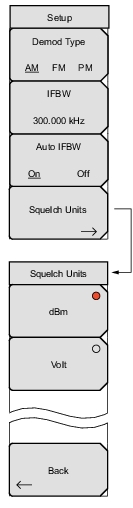 | Demod Type AM FM PM Press to set the demodulation type to one of these three options. The selection toggles through the three choices, and the current setting is underlined on the submenu key. IFBW Press to set the intermediate frequency bandwidth (IFBW) and use the number keypad, the arrow keys, or the rotary knob to set the value. The available values for IFBW are: 1 kHz, 3 kHz, 10 kHz, 30 kHz, 100 kHz, and 300 kHz. Auto IFBW On Off Press to turn On or Off the automatic selection of the intermediate frequency bandwidth (IFBW). The selection toggles between the two choices, and the current setting is underlined on the submenu key. Squelch Units Press to select whether the Squelch level is set in dBm or Volts. |