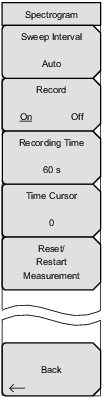 | Sweep Interval Press the Sweep Interval submenu key and use the rotary knob or keypad to set the time from 0 seconds to 60 seconds. Record When set to On, Spectrogram plots will be automatically saved to the currently selected medium for as long as is set in the Recording Time submenu key. Recording Time When Record is set to On, the Recording Time submenu key is displayed. Press this submenu key to specify how long the instrument will record the spectrogram to mass memory before stopping. If there is insufficient mass memory in the current location (Internal or USB), the Sweep Interval will be adjusted if currently set as Auto. If the Sweep Interval setting is not Auto, the maximum recording time will be limited to what will fit into the currently selected location. Time Cursor The Time Cursor is used to view the spectrum at any spot in the spectrogram display. Press the Time Cursor submenu key to turn on the horizontal time cursor. Use the up or down arrow key to move the cursor vertically through the spectrogram. The date and time that the measurement at the cursor position was taken is displayed at the top of the screen. Reset/Restart Measurement Pressing this key will clear the captured spectrogram display and start a new series of measurements. Back Returns to the Measurements Menu. |