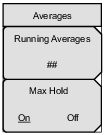 | Running Averages Press this submenu key to set the number of measurements to be averaged. Use the numeric keypad to enter a number from 1 to 100 or use the arrow keys or the rotary knob. Press Enter to set the number. Max Hold On Off Press this submenu key to toggle the Max Hold setting On or Off. When On, Max Hold sets the displayed measurement to show the maximum measured power. Note that changing any parameter resets this feature. |