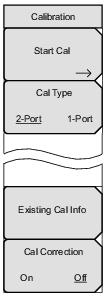 | Start Cal Press this soft key to open the “Next Step” List Box, which contains the instructions: “Connect cal component, select step, and press Enter to measure:” Cal Type 2‑Port 1‑Port Press this soft key to toggle the calibration type to 1‑Port or 2‑Port. Existing Cal Info Press this soft key to open the Existing Calibration Information List Box. Press Enter or Esc to close the list box. Cal Correction On Off Press this soft key to toggle calibration correction On and Off. |