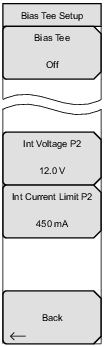 | Field Meas Menu selected. Bias Tee Press this submenu key to turn Bias Tee On or Off. The default setting is Off. Int Voltage P2 Press this submenu key to set the internal Bias Tee voltage that is applied to Port 2. The default setting is 12.0 V. Int Current Limit P2 Press this submenu key to set the internal Bias Tee maximum current through Port 2. The default setting is 450 mA. Back Press this submenu key to return to the System Menu. |