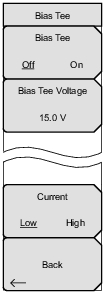 | Bias Tee Press this submenu key to toggle Bias Tee voltage Off and On. Bias Tee Voltage Press this submenu key to set the the Bias Tee Voltage. The minimum is 12.0 V, and the maximum is 32.0 V. Set with the Arrow Buttons, the rotary knob, or the numeric keypad. Increments are 0.1 V. Current Press this submenu key to toggle Bias Tee current to Low and High. The Low setting provides up to approximately half the maximum current, and the High setting provid es up to the maximum current of 450 mA. Refer to your Technical Data Sheet for additional details. Back Press this submenu key to return to the Application Options Menu (VNA Mode). |