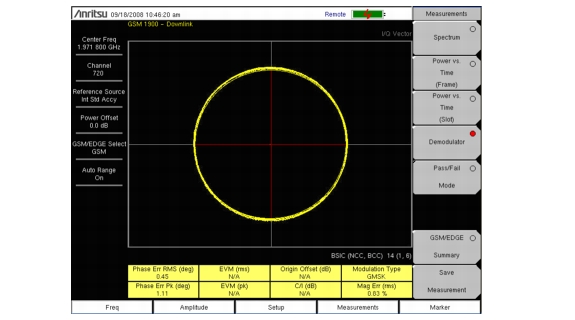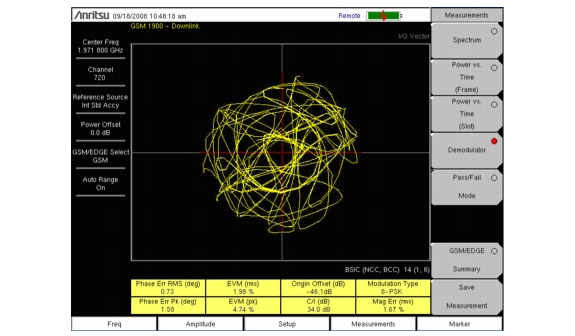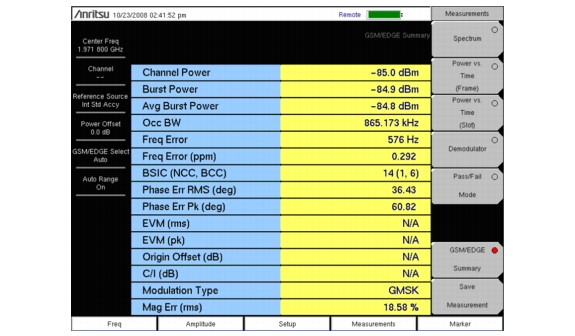This measurement demodulates the GSM/GPRS/EDGE signal and displays the vector with Phase Error, EVM, Origin Offset, C/I, Modulation Type and Magnitude Error (as applicable). See Figure 2‑5 and Figure 2‑6. To demodulate the GSM/EDGE signal:
|
2.
|
Press the Setup main menu key.
|
|
3.
|
|
4.
|
The instrument has automatic external reference frequency detection or, if equipped, activate GPS to get GPS High Accuracy frequency error measurements. Refer to the User Guide for GPS setup information.
|
|
5.
|
Press the Measurements main menu key.
|
|
6.
|
Press the Demodulator submenu key.
|
|
Using multi-channel spectrum, channel cursor, select the channel and press the Demodulator submenu key and the unit will demodulate the selected channel.
|