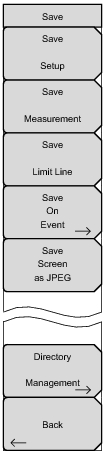|
Save Setup
Press this submenu key to save a setup. The Save Setup filename entry box is displayed, and the Text Entry Menu (Save) is displayed. The file type (filename extension) is automatically appended upon saving the file.
Save Measurement
This submenu key is not active in ISDB‑T SFN mode.
Note: ISDB‑T SFN measurements cannot be saved in this menu. Save measurements by pressing the Save Files main menu key.
Save Limit Line
This submenu key is not active in ISDB‑T SFN mode.
Save On Event
This submenu key is not active in ISDB‑T SFN mode.
Save Screen as JPEG
Press this submenu key to save a picture of the display screen, which includes any measurement and all of the supplemental data on the display screen. The Save JPG filename entry box is displayed, and the Text Entry Menu (Save) is displayed. The file type (filename extension) is automatically appended upon saving the file.
Directory Management
|
|
a b c
d e f Press this submenu key to select one of the letters, which is then added to the current filename.
Pressing any character submenu key in the Text entry menu displays another Text Entry menu with a single character on each key.
The submenu key with Y and Z also provides characters for a hypen (-), an underscore, or a plus sign (+).
Back Space
Press this submenu key to move the filename cursor back one space, deleting one character. To delete a character that is not at the end of the current filename, use the Left and Right arrow keys to position the cursor.
|