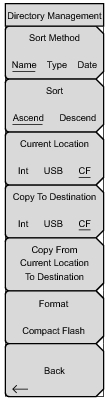Directory Management Menu
|
Sort Method
Name Type Date Press this submenu key to sort file lists by the file name, by the type of file (SPA file, STP file, and so forth), or by the date that the file was saved.
Sort
Ascend Descend Press this submenu key to set the sort order from lowest to highest (ascending) or highest to lowest (descending). When sorting by name, the sort places filenames that start with numbers before filenames that start with letters (an ASCII sort).
Current Location
Int USB CF Press this submenu key to select where measurements and setups are to be saved. Pressing the submenu key sets the storage location to be the internal memory or a USB Flash drive. The “current location” and the “copy to destination” location are never the same. Changing the current location to save files causes the “copy to destination” location to be automatically changed if the selected storage location is the same as the selected current location.
Copy To Destination
Int USB CF Press this submenu key to select where measurements and setups in the “current location” are to be copied. The “current location” and the “copy to destination” location may not be the same. If you change the destination to which the instrument will copy files, then the “current location” is automatically changed (if the “current location” is the same as the selected “copy to destination” location).
Press this submenu key to cause all measurements, setups, and .jpg files that are stored in the user‑selected “current location” to be copied to the “copy to destination” location. If an external Compact Flash drive is not connected to the instrument, then an error message is displayed.
Press this submenu key to erase and format the external Compact Flash drive. A message box appears with title “Attention” to warn that formatting the Compact Flash drive erases all files that may be stored there. Press Enter to continue, or press Esc to exit without reformatting.
|