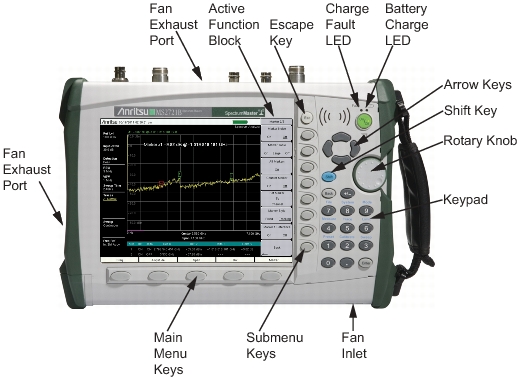The Spectrum Master menu‑driven interface is easy to use and requires little training. Hard keys on the front panel are used to initiate function‑specific menus. Five main menu keys are located below the display. These keys vary in function depending upon the selected mode of instrument operation (refer to section Main Menu Keys).
A rotary knob and 21 hard keys are located to the right of the measurement display. Nine of the hard keys are dual purpose, depending upon the current mode of operation. The dual‑purpose keys are labeled with a number on the key itself. The alternate function is printed in blue on the panel above each of these nine keys. Use the Shift key to access the functions that are printed on the panel. The Escape key (which is used for aborting data entry) is the round button located above the submenu keys. The rotary knob, the four arrow keys, and the keypad can be used to change the value of an active parameter. The rotary knob can also be pressed to duplicate the action of the Enter key.
Arranged in a vertical column on the instrument case and along the right edge of the measurement display are 8 submenu keys. They change function depending upon the current menu selection. The current submenu key function is indicated in the Active Function Block (active menu or submenu key labels) on the right edge of (and within) the measurement display. An example of the keys is shown in Figure 1‑2.
The Battery Charge LED flashes if the battery is charging, and remains on steady when the battery is fully charged.
The Charge Fault LED remains on under a battery charger fault condition. Fault conditions include a battery cell voltage that is too low to charge or a battery temperature that is outside the temperature range (– 5 º C to + 45 º C) for charging.
Keeping the fan inlet and exhaust ports clear of obstructions at all times is important for proper ventilation and cooling of the instrument.