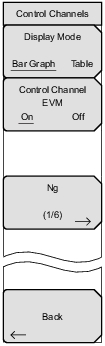 | Display Mode: Select Bar Graph or Table as the desired view. Control Channel EVM On Off: When On, the EVM column is included to display the EVM of each control channel. The EVM column is included for either Bar Graph or Table displays. Ng (1/6): Determines the number of PHICH groups in a LTE sub-frame. Back: Press this submenu key to return to the Modulation Menu. |