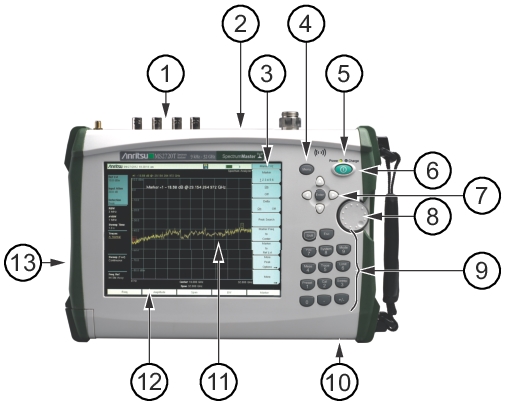 |
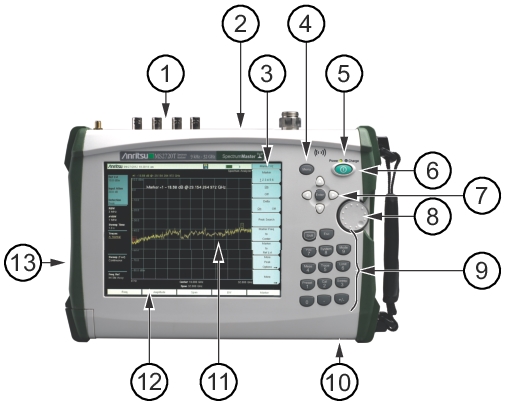 |
1. | Connector Panel |
2. | Fan Exhaust Port |
3. | Submenu Keys (Active Menu or Active Function Block) |
4. | Menu Button |
5. | Power LED and Battery Charge LED |
6. | On/Off Button |
7. | Enter Key and Arrow Keys |
8. | Rotary Knob |
9. | Number Keypad (includes Shift and Esc) |
10. | Fan Inlet Port |
11. | Measurement Display or Sweep Window |
12. | Main Menu Keys |
13. | Fan Exhaust Port |