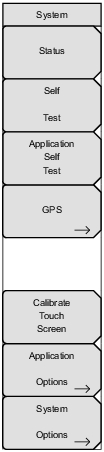 | Status Pressing this submenu key displays the current system status, including the operating system and firmware versions, temperatures and other details such as current battery information. Press Esc or Enter to return to normal operation. Self Test This key initiates a series of diagnostic tests related to the performance of the motherboard hardware. A display will list the individual tests with a pass or fail indication. Press Esc or Enter to return to normal operation. If the self test fails when the battery is fully charged and the instrument is within the specified operating temperature, contact your Anritsu Service Center and report the test results. Application Self Test Press this submenu key to run a series of diagnostic tests related to the performance of the instrument hardware and that are specific to the current instrument mode (refer to Mode Selector). Press the Esc key to abort, or press Enter to continue. The display lists a summary of those tests that have passed. If any test fails, all of the performed tests are then listed with Pass/Fail notification. In this case, contact your Anritsu Service Center and report the test results. Some of the hardware that is tested may also be used in multiple operating modes. One or more additional submenu keys may be displayed to allow other application self tests, depending on the installed options. For example, in an instrument model with the Tracking Generator option, when the test results are displayed, a TG Self Test submenu key is provided for an additional test. A Microwave Module Self Test is available with the 32 GHz and the 43 GHz Frequency options. GPS Opens the GPS Menu. Calibrate Touch Screen If the instrument does not respond as expected when you press the touch screen, press this key to display the touch screen calibration message box. Refer to Touch Screen Calibration. The front panel shortcut equivalent of this submenu key is Shift, 0 (zero). Refer to Calibrate Touch Screen Shortcut. Application Options This submenu changes with the measurement mode. Refer to the appropriate Measurement Guide, as listed in Related Documents. System Options Press this submenu key to open the System Options Menu. |