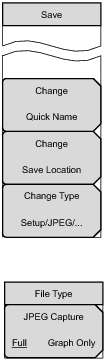 | Save Menu Change Quick Name Press this submenu key to change the Quick Names at the bottom of the touch screen keyboard (see Figure: Save Dialog Box). Select the Quick Name to edit, and press Enter. Type the new Quick Name and press Enter again. The new Quick Name is displayed on the button below the keyboard. Change Save Location Press this submenu key to open the Save Location Menu. Change Type Press this submenu key to open the Select File Type list box and display the File Type menu. File Type Menu JPEG Capture Full Graph Only Press this submenu key to toggle between file types Full and Graphic Only. Choose Full to include all of the additional data on the measurement screen. Choose Graphic Only to capture just the measurement trace in the sweep window. |