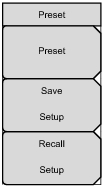 | Preset This key resets the instrument to the default starting conditions. Save Setup Opens the Save dialog box to name and save the current operating settings, allowing them to be recalled later to return the instrument to the state it was in at the time the setup was saved. Recall Setup This key allows the selection and recall of a previously stored instrument setup. All current instrument settings are replaced by the stored setup information. |