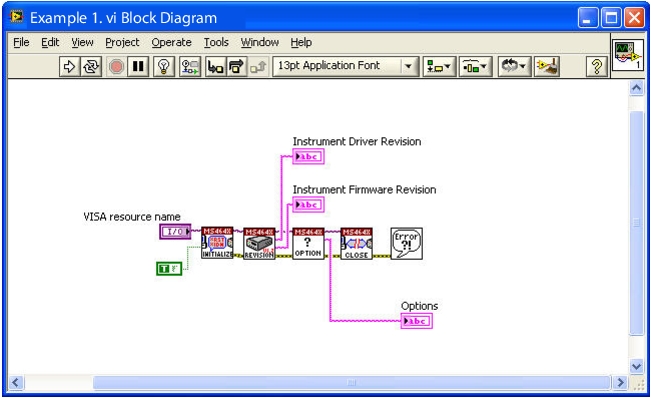 |
Block Diagram. Here we are using four VIs from the Anritsu MS464xB Series driver: (1) Initialize.vi, (2) Revision Query.vi, (3) Instrument Options.vi, (4) Close.vi. |
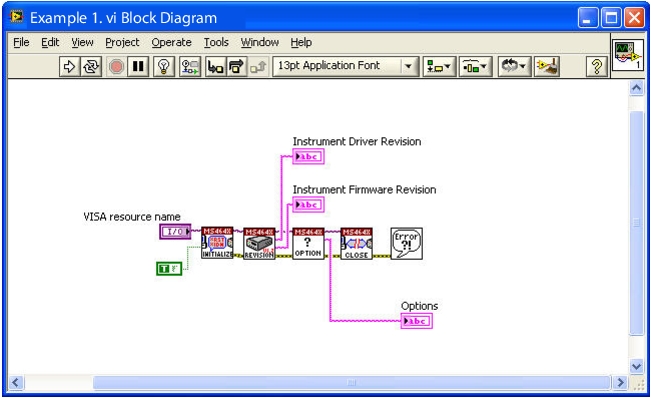 |
Block Diagram. Here we are using four VIs from the Anritsu MS464xB Series driver: (1) Initialize.vi, (2) Revision Query.vi, (3) Instrument Options.vi, (4) Close.vi. |
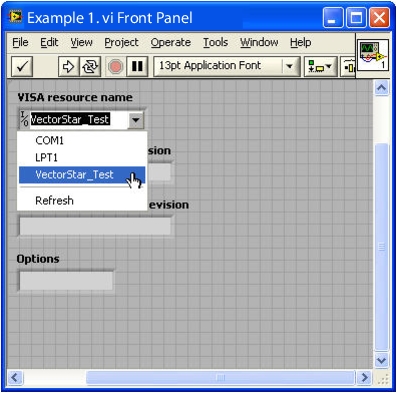 |
Front Panel. Select “VectorStar_Test”, which was set up previously, as the VISA resource name. |
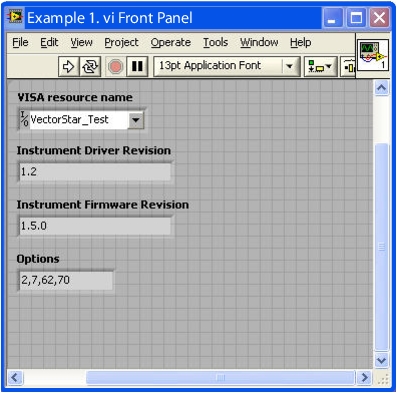 |
After running this VI the Instrument Driver Version, Instrument Firmware Version and Options are filled in. |