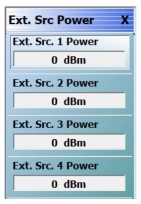 | Ext. Src. 1 Power (dBm) The button is enabled if an external source is connected to the instrument. If active, select displays the Ext. Src. 1 Source Power (dBm) field toolbar and allows setting the power level for each connected external sources. If unavailable, external sources are not connected.  Ext. Src. 2 Power (dBm) The button is similar in operation to the Ext. Src. 1 Power button above. Ext. Src. 3 Power (dBm) The button is similar in operation to the Ext. Src. 1 Power button above. Ext. Src. 4 Power (dBm) The button is similar in operation to the Ext. Src. 1 Power button above. |