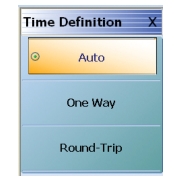 | Auto (Time Definition) Selecting the Auto (Time Definition) button de-selects the One Way and the Round-Trip buttons and auto-returns to the DOMAIN menu. One Way (Time Definition) Selecting the One Way button de-selects the Auto and the Round-Trip buttons and auto-returns to the DOMAIN menu. Round-Trip (Time Definition) Selecting the Round-Trip button de-selects the Auto and the One Way buttons and auto-returns to the DOMAIN menu. |