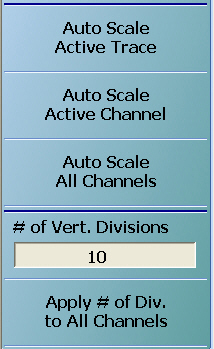 | SCALE Menu Common Buttons These buttons appear on all SCALE menus. Auto Scale Active Trace Select applies the auto scale function to the active trace only and de-selects the Auto Scale Active Channel and Auto Scale Active Channel buttons. Auto Scale Active Channel Select applies the auto scale function to all traces on the active channel only and de-selects the Auto Scale Active Trace and Auto Scale Active Channel buttons. Auto Scale All Channels Select applies the auto scale function to all traces on all channels and de-selects the Auto Scale Active Trace and Auto Scale Active Channel buttons. # of Vert. Divisions (Number) Select displays the Number of Vertical Divisions field toolbar. # of Vert. Divisions (Number) Field Toolbar  Apply # of Div. to All Channels The Apply Number of Divisions to All Channels button applies the division selection made by the button above to all channels. |